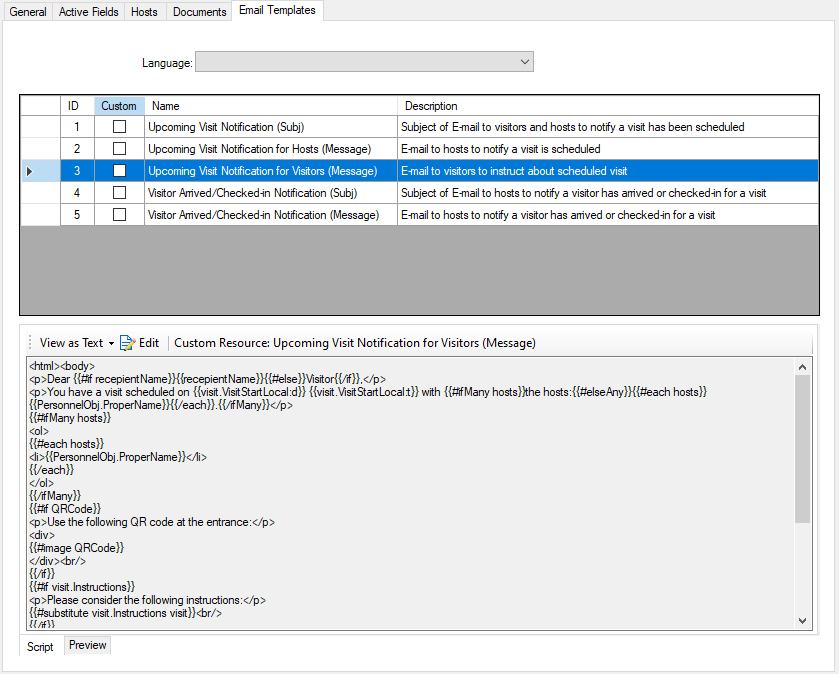Email Templates user interface
The Email Templates user interface is used for creating and editing email message templates in the Visitor Management and Access Management applications of the C•CURE Portal. You can access the Email Templates user interface in the Visit Site Editor Email Templates tab and the Access Request Site Email Templates tab. For more information, see Visit Site Editor Email Templates tab and Access Request Site Email Templates tab.
The Email Templates interface uses an enhanced version of the Mustache web template system. For more information about using email templates in the C•CURE Portal, refer to C•CURE Email Template Reference Guide.
The Email Templates user interface works in a simlar way to the user interface
of the Check-in Site General tab, but with a different layout and
some additional features. The additional features are:
- You can edit multiple-line messages.
- The script editor box fits many text strings.
- You can use metadata tags with the text strings to obtain information from the objects attached to emails and use the Preview tab to view how the modified script applies to sample data.
- You can edit the script in the Script pane using a plain text editor or a HTML editor.