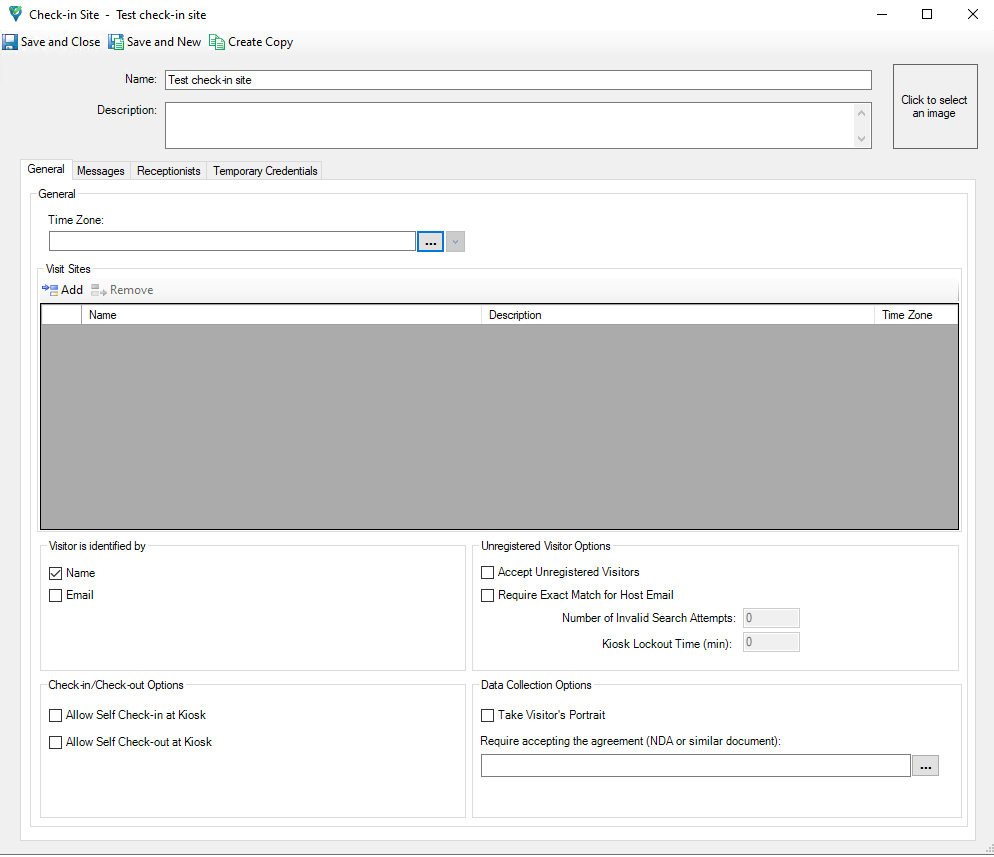Check-in Site General tab
Use the Check-in Site General tab to:
- Configure the Check-in Portal's kiosk name and description.
- Choose a time zone for the check-in site.Note: To avoid time zone inconsistencies, make sure the same time zone settings apply to the Check-in Site, C•CURE kiosk device, and C•CURE web portal applications. For more information on time zones, see Visit Site General Tab Definitions, General Tab Definitions, and Setting the time zone of Visits to the time zone of a Visit Site.
- Configure how the scheduled visitor identifies themselves in the Check-in Portal.
- Define the data collection options required when the visitor is checking-in to the Visit Site.
- Assign one or more Visit Sites so that the appropriate Host is notified when a visitor checks in.
- Allow self check-in or check-out at the kiosk.
Figure 1. Check-in Site General Tab