C•CURE Portal Visitor Management
The Visitor Management application displays after you log into the C•CURE Portal and select the Visitor Management tile.
Using the Visit web portal application, Visit Hosts can log on and use the C•CURE 9000 Visitor Management application without needing to be a C•CURE 9000 Operator or without using the C•CURE 9000 Administration client. You can concentrate on the tasks that are directly related to Visits you are hosting.
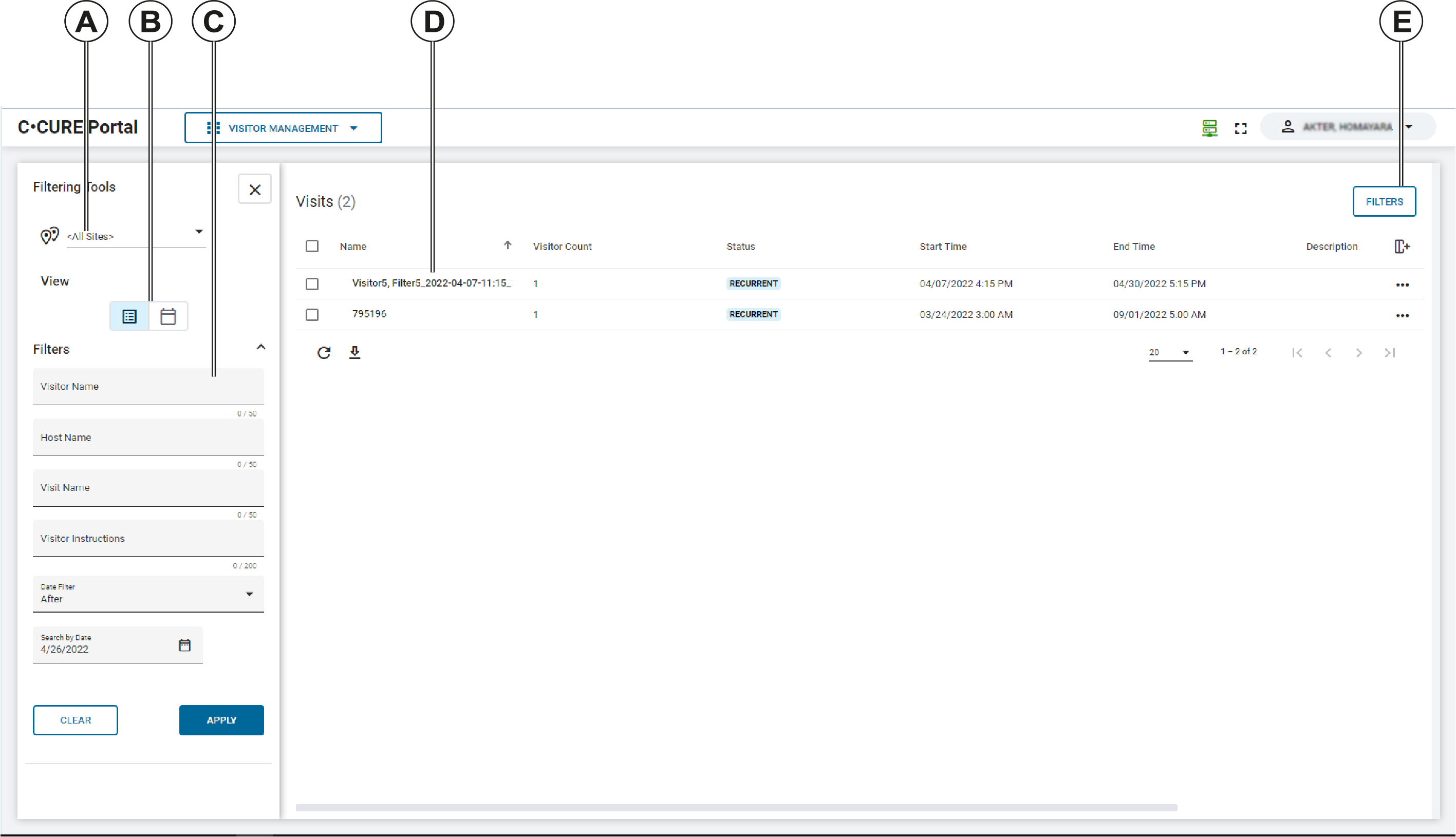
| Callout | Description |
|---|---|
| A | The Visit Site list. You can view all sites, or you can select a Visit site from the list. |
| B | Use the View icons to display visits in list view, or in calendar view. |
| C | To search for visits, use the Filters in the Filtering Tools bar. |
| D | Site visits appear in this pane. From this pane, you can view the visit status, edit visits, or delete visits. |
| E | Click this button to show or hide the Filtering Tools bar. |
