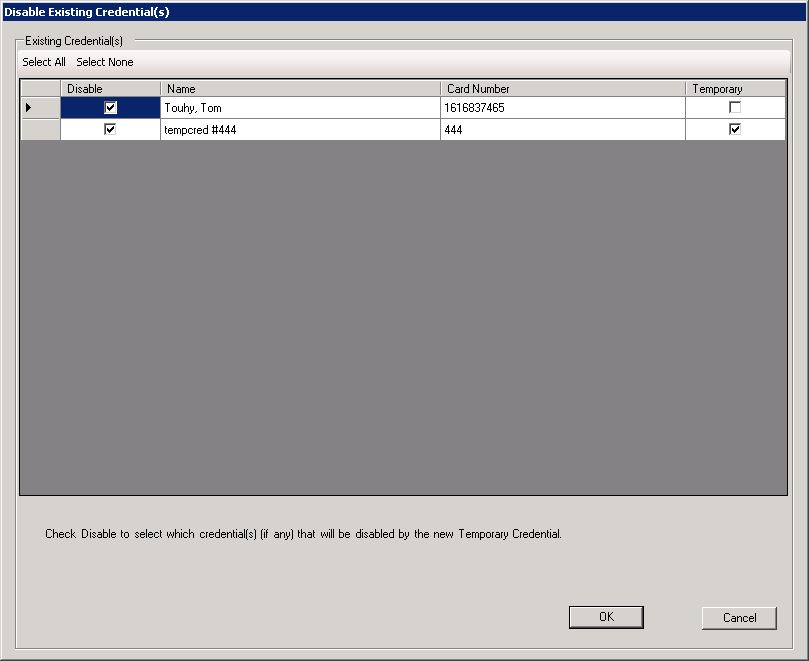Assigning a Temporary Credential to a Visitor
You can assign a Temporary Credential to a Visitor from the Visit General tab.
To Assign a Temporary Credential to a Visitor
- From the Visit General tab, select a Visitor from the Visitors grid.
- Right-click and select Assign Temporary Credential. A Name Selection dialog box opens, listing all Temporary Credentials.
-
Select a Temporary Credential from the dialog box.
- If you select a Temporary Credential with a Status of Unassigned, the dialog box closes and the Temporary Credential is assigned to the Visitor.
- If you select a Temporary Credential with a Status of Assigned or Activated, the dialog box closes and a warning appears: The selected temporary credential is assigned to <personnel name>. If you continue, it will be removed from their credentials and re-assigned to this person.
- If you click OK, the Temporary Credential is assigned to the Visitor, and is removed from the Personnel record of the previous owner.
- If you click Cancel, the operation is canceled and the Temporary Credential remains attached to the current owning Personnel record.
If the Visitor has one or more currently active Credentials, a dialog box appears to let you choose whether to mark one or more of those Credential as Disabled when the new Temporary Credential is added to the Personnel record. Select or clear the check box(es) and click OK, or click Cancel to cancel assigning the temporary Credential.