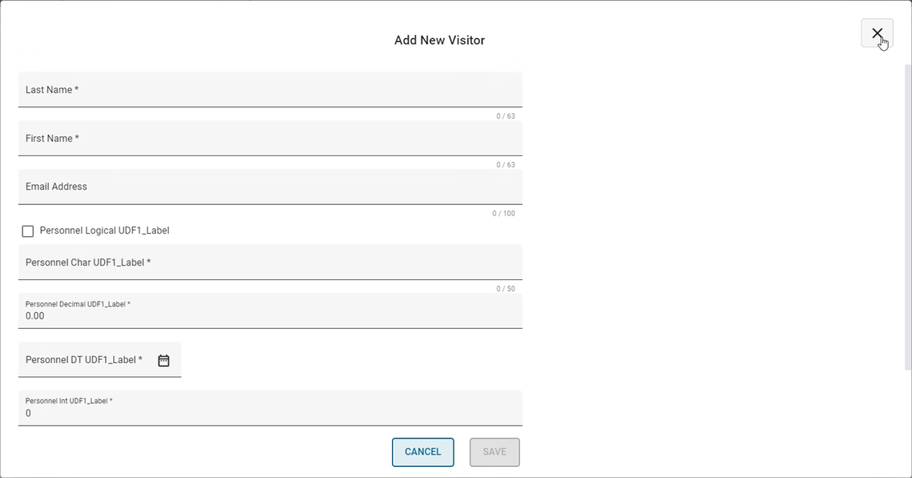Add a Visitor
When you create or edit a Visit, you can perform the following actions:
- Add a Visitor to the Visit
- Create a new Visitor
- Edit an existing Visitor
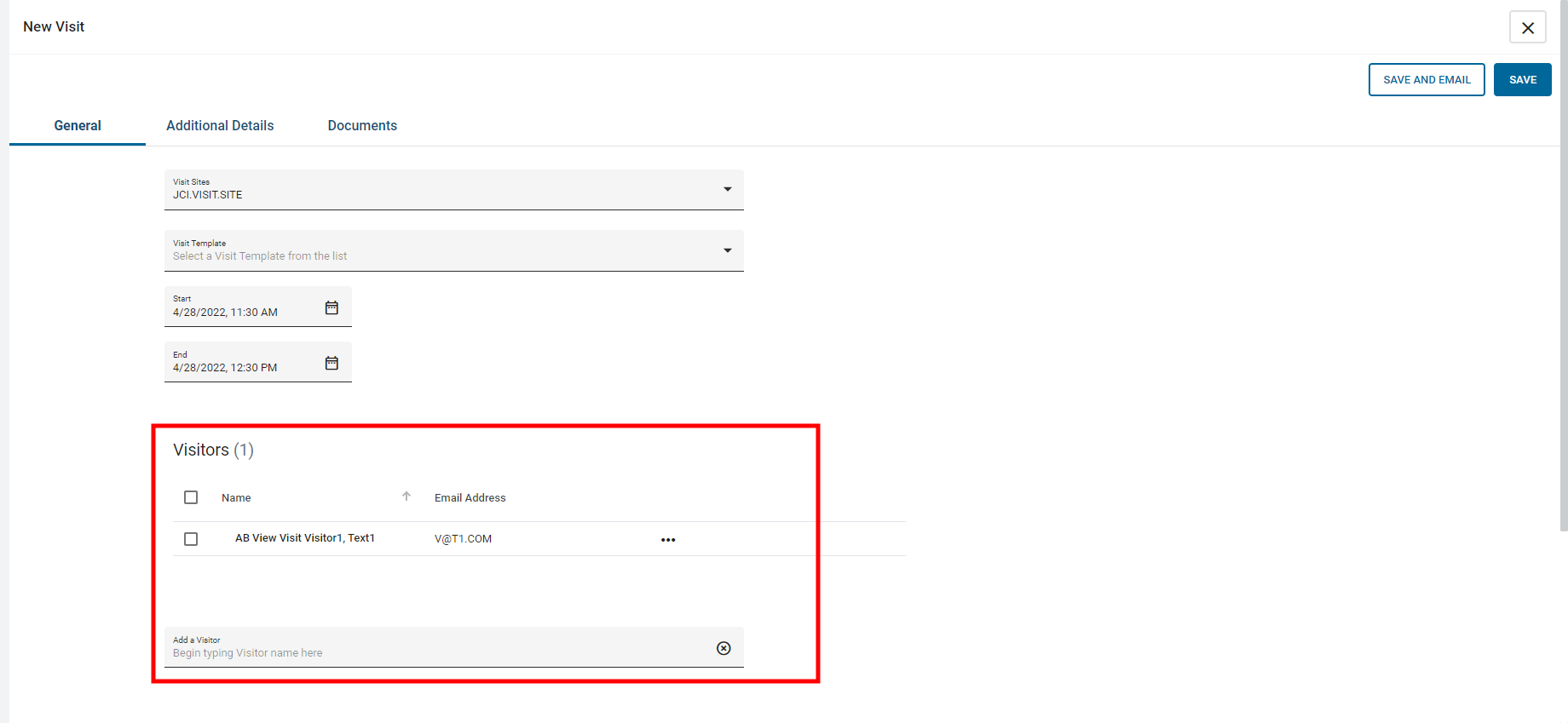
In the Visitors area, in the Add a Visitor field, you can enter the visitor's name or Email address. The portal validates that the email address is unique in the system when you submit the Visitor record.