Search by Date
You can also search for Visits by date by clicking the Calendar icon and selecting a date, and then select Before or After from the Date Filter field.
If you click Before, the Visit List displays Visits scheduled before the selected date.
If you click After, the Visit List displays Visits scheduled before the selected date.
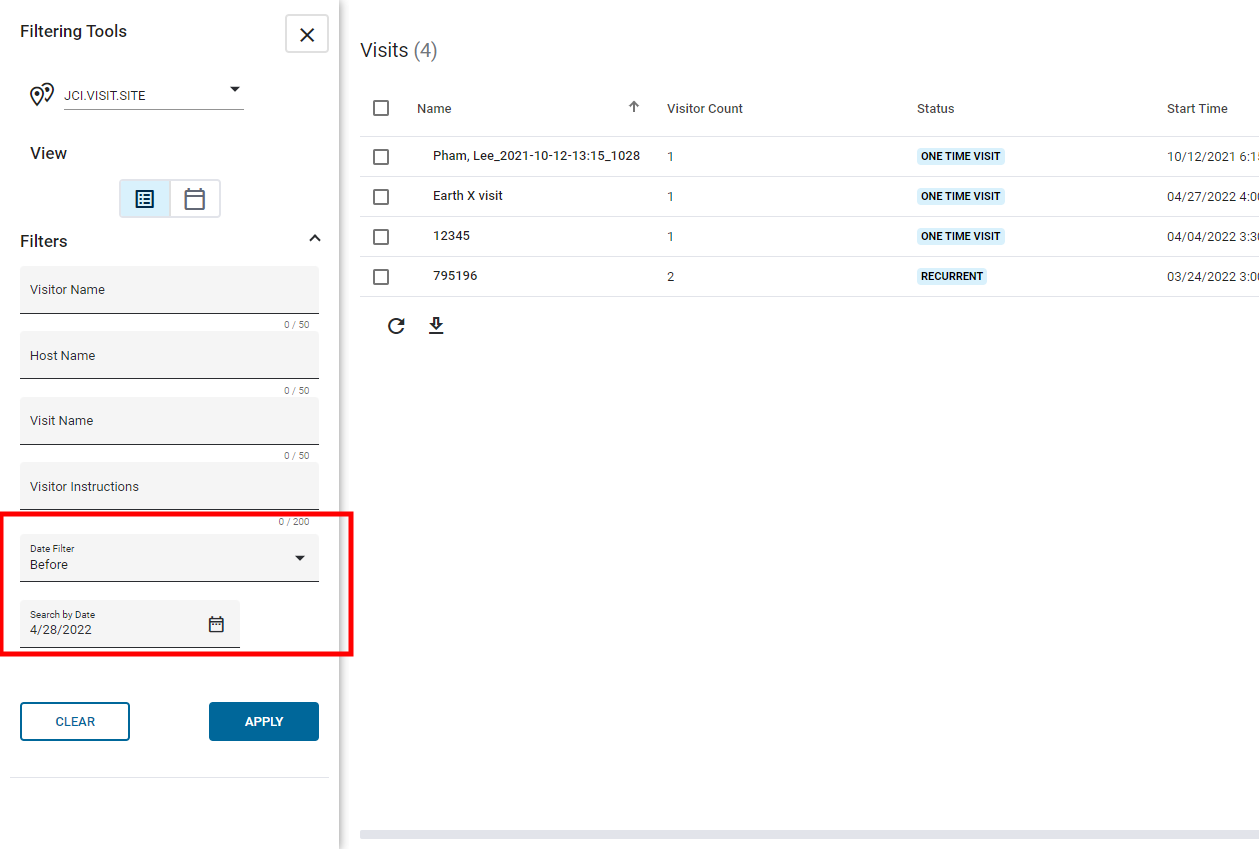
Note: The Search filter is combined with the Search by Date
filter.
