Search by Filter
Use the Filtering Tools bar to search for Visits containing the values in the Visitor Name, Host Name, Visit Title, Visitor Instructions, Date Filter, and Search By Date fields.
Click Apply to apply your filter criteria to the Visits list.
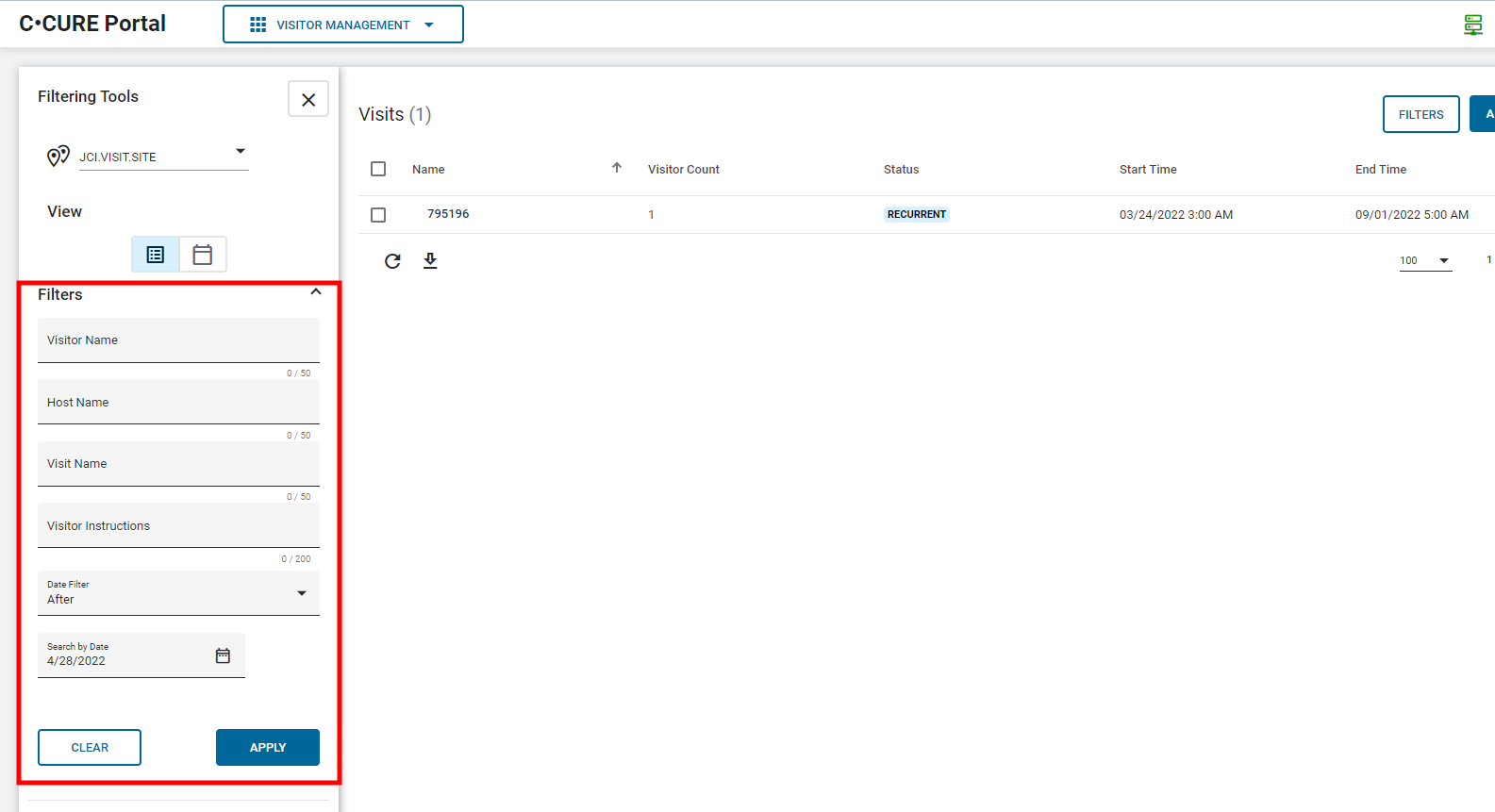
All types of visit searches return a list of visits you can select to edit or delete. See Filtering Tools.
Note: Filters do not apply to the calendar view. If you switch from the
list view to the calendar view, filters are cleared automatically.
