Creating New Visitor
You can create a new Visitor for your Visit.
If the Visitor does not have a C•CURE 9000 Personnel record, a new record is created for the Visitor in the C•CURE 9000 database. The Visitor record stays in the C•CURE 9000 database and it will stay there even if the current Visit record is not saved and removed from the Visitor Management application.
- Edit a Visit, or create a new Visit.
-
In the Visitors area, click the Add a Visitor field.
Figure 1. Add a Visitor field 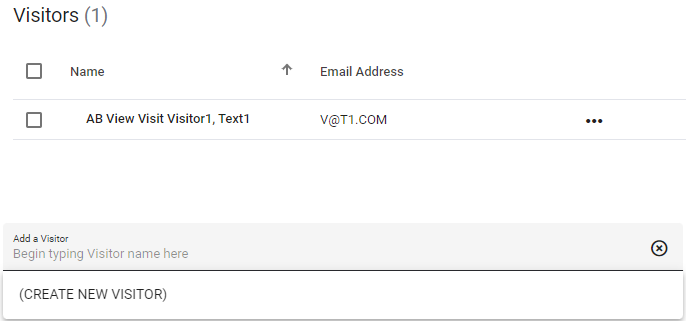
- Click Create New Visitor.
- In the Last Name field, enter the visitor's last name.
- In the First Name field, enter the visitor's first name.
-
In the Email Address field, enter the visitor's email address.
The visitor record will be created using the template and in the partition specified in the Visit Site of the current Visit and in the partition of the Visit.
- If there are any additional fields, enter visitor information in these fields.
- Click Save.
-
Select one of the following options:
- To save the Visit, click Save.
- To save and email the Visit, click Save and Email.
