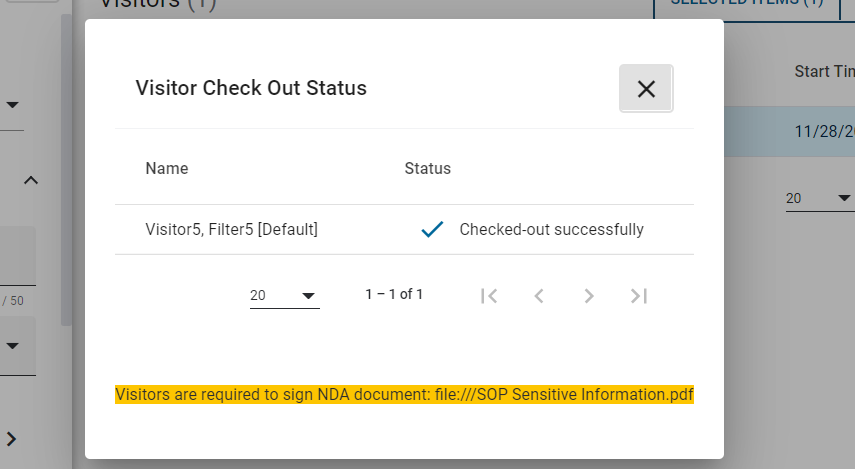Checking out Visitors
To check out Visitors from the Reception screen, complete the following steps.
-
In the Visitors list, navigate to the Visitor to be
checked out and click the options button.
Note: You can also check out multiple Visitors at the same time by selecting their names from the Reception Visitors list.
-
From the context menu, click Check
Out. A Visitor Check Out Status dialog box appears.
Figure 1. Visitor Check Out Status dialog