Change Password
You can change your password if you are accessing the Web Portal using basic authentication.
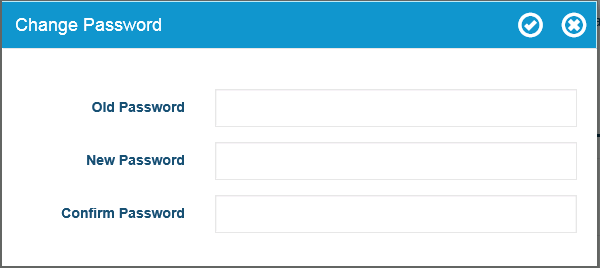
Note: If you use Windows Authentication or single sign-on
(SSO), contact your Windows Administrator to change a password.
-
To change your password to the Visit Web Portal, click Change Password on the main screen.
The Change Password dialog box appears.
- Type your old password.
- Type your new password.
- Confirm your new password by typing it again.
- Click the check mark icon to save or click the close icon to discard the change.
