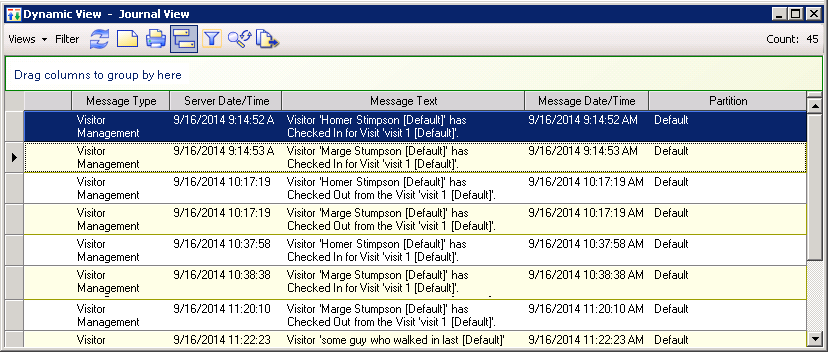Visit Journal Messages
Visitor Management sends information to the Journal whenever a Visitor checks in or checks out. You can review the Journal entries for Visits if you need to know when these check outs and check ins occur.
- From the Options & Tools pane, click Journal.
- In the Date/Time row, choose a value for the time period you wish to search (example: Last 7 Days).
- On the Query Parameters screen that appears, change the Filter Type for Object Types to Equals.
-
Click in the Values column for Object Types, then click
 and select Visit.
and select Visit. - Click Run.
-
A dynamic View showing all check ins and check outs for the time period appears.
Note: In Journal dynamic view, in the Message Date/Time column, the time values for Journal entries are displayed in the local time zone of the Admin client. A Message Local Date/Time column displays the time values for Journal entries in the time zone of the Visits.
Figure 1. Journal Messages for Visits