Creating a Visit from a Template
You can create a new Visit from a Template that you have previously saved. The new Visit created from the template contains the same settings, fields, and tabs as the template.
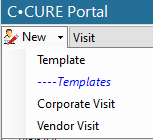
- To open the C•CURE Portal pane, in the Navigation pane of the Administration Workstation, click C•CURE Portal.
- Select Visit from the drop-down list in the C•CURE Portal pane.
- Click the down-arrow on New, and select a template from the list.
- After the Visit editor opens, configure the Visit.
- Type a unique name for the object in the Name field.
- To save your new object, click Save and Close.
