Audit by Request
If you display the Audit by Request menu option, all access requests are displayed in the access request list by their request state. You can view all requests that you are currently authorized to approve, even if you submitted them or are included in them. You can also filter the requests in the Audit by Request section by selecting filters in the Filtering Tools pane and clicking Apply. Click an access request to view its details, and to revoke or renew the request.
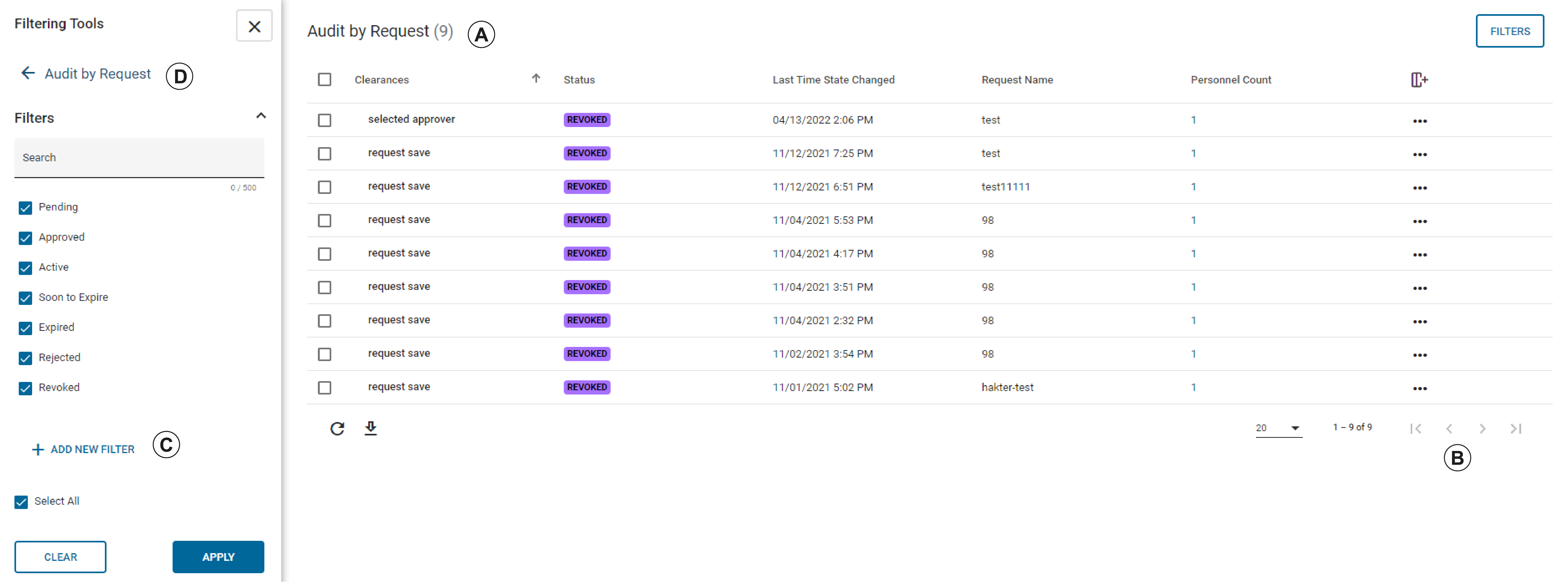
| Key | Description |
|---|---|
| A |
List of all submitted Access Requests. Click to view the Access Request. |
| B |
Click to view the Previous and Next request in the Access Request List. |
|
Display By Request option. Click to display Display By options. | |
| C |
Custom Filter and Reset Filter for requests displayed in the Access Request list. |
| D |
Search Bar. Use to search for request by name, clearance, requested by or justification. |
