Access Request Dynamic View
Use the Access Request Dynamic View to view a list of all access requests created by requesters in the C•CURE Portal. Access requests are created and edited in the C•CURE Portal. Access requests in Draft and Pending states can also be created by import by C•CURE 9000, and are saved as a permanent record of access management changes. Access requests displayed in the Dynamic View can only be edited from the C•CURE Portal. They cannot be modified after they have been submitted, except through the approval, rejection or revoke process in the C•CURE Portal.
If you right-click an Access Request in the Access Request Dynamic View, you can use the delete option in the context menu to delete an Access Request. If you delete the access request, it is removed from the C•CURE 9000 system and from the C•CURE Portal. For more information about options in the Dynamic View context menu, see the C•CURE 9000 Data Views Guide.
Use the Filter, Group, Refresh and Print buttons in the Dynamic View to customize how access requests are displayed in the Dynamic View. Use the Data Views pane to add additional columns to the Access Request Dynamic view. For more information, see the Dynamic View chapter in the C•CURE 9000 Data Views Guide. You can also right-click on a column heading and select a column field. Access Request field options and description describes the additional Access Management columns you can add to the Dynamic View.
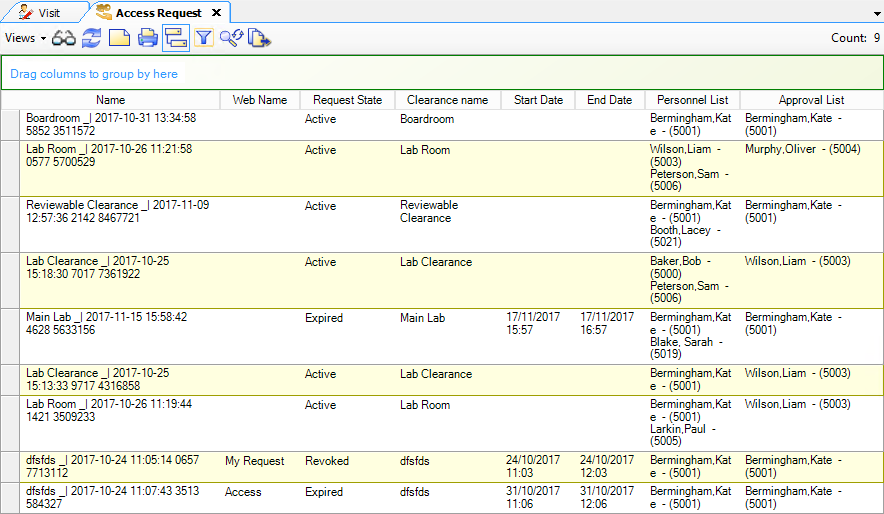
| Column | Description |
|---|---|
|
Access Request Site |
The Access Request Site that the access request is associated with. The Access Request Site is created and configured in the C•CURE 9000 Administration Workstation, and accessed by requesters in the C•CURE Portal. Requesters use the Access Request Site to create and submit clearance requests. For more information, see Access Request Site Editor. |
|
Approval list |
The list of Personnel that have approved the request. |
|
Auto Request |
The access requests that are created if the access request was automatically created as the result of a rejected known card swiped at a Door. For more information, see Configuring an access request door action. |
|
Clearance ID |
The system-generated ID of the Clearance. |
|
Clearance Name |
The name of the clearance configured by a C•CURE 9000 administrator. |
|
Created By |
The name of the person who created the access request. |
|
Created Time |
The date and time that the access request was created in the C•CURE Portal. |
|
End Date |
The date that the assigned clearance expires. |
|
GUID |
The GUID of the access request. |
|
Justification |
Displays the justification for the clearance. This is entered by the requester when creating an access request draft and is imported to C•CURE 9000. |
|
Last Active Date |
The last date and time that the request was active. This field only displays information if the request is no longer active. |
|
Last State Changed Date |
Displays the date that the state of the request changed after it is updated in the C•CURE 9000 Web Portal. |
|
Name |
The name of the Access Site for this request. |
|
Partition Name |
The name of the partition associated with the request. |
|
Personnel list |
The list of Personnel that this request is for. |
|
Request State |
The current state of the access request. |
|
Request UDF Fields |
Displays the Access Request Custom user-defined fields (UDFs) in an Access Request Site. Use the UDF Editor to configure Access Request Custom UDFs. |
|
Start Date |
The start date when the clearances assigned to a request becomes active. |
|
Web Name |
Allows the user to uniquely identify the request when performing a search, |
- In the Navigation Pane of the Administration Workstation, click C•CURE Portal to open the C•CURE Portal pane.
- Select Access Request from the drop-down list in the C•CURE Portal pane.
-
Click

