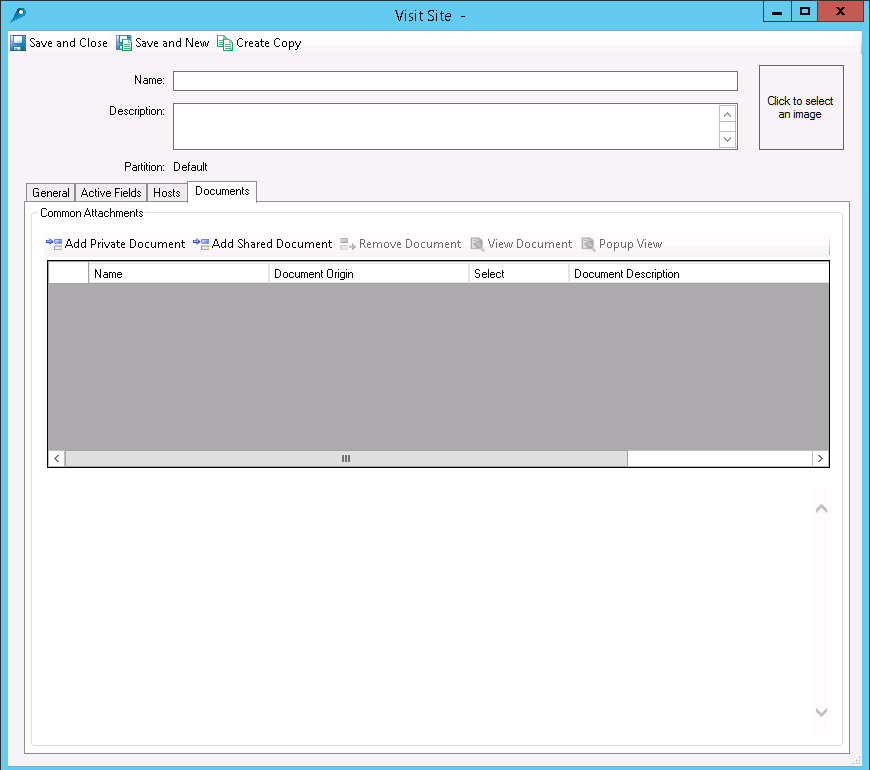Visit Site Editor Documents Tab
The Documents tab lets you add Documents—such as a PDF, TXT, URL, or image file—to a Visit Site. These Documents are then attached to any email sent to Visitors for a Visit to this site. The Document can either be "private", from outside the C•CURE system, or "Shared", added to C•CURE 9000 on the Documents Editor. (Like all C•CURE 9000 Documents, the size of the Document file must be smaller than 500K.)
A Shared Document can be a file or a URL, while a Private Document cannot be a URL. Therefore, if you want the Visit Notification Email to have a URL for a website for Visitors to view prior to the Visit, you should create a Shared Document and attach it to the Visit Site using this tab. You cannot attach a URL to a Private Document, either on a Visit Site or a Visit object.